To change your name, email, and profile picture, use the drop-down menu, accessible by clicking your name and picture in the top right of the screen, and select My Profile.
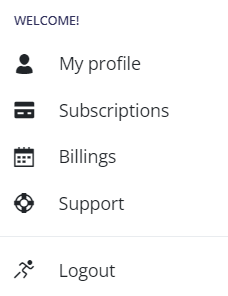
From here, you can update your name, email, or change your profile picture by selecting the relevant field and making the change.