To view the Partner Recruitment pipeline, use the navigation on the left hand side of the Platform and select "Recruit New Partners"
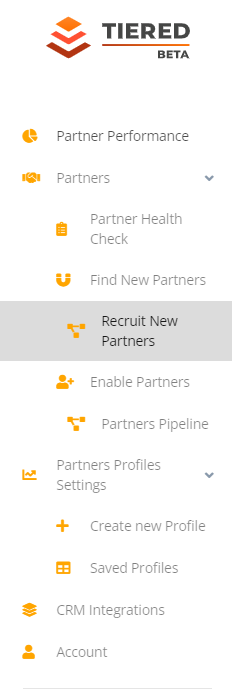
From the Recruit New Partners screen, you can view the partners in your pipeline, separated by deal stage. The total value of each deal stage is listed at the bottom of the column.
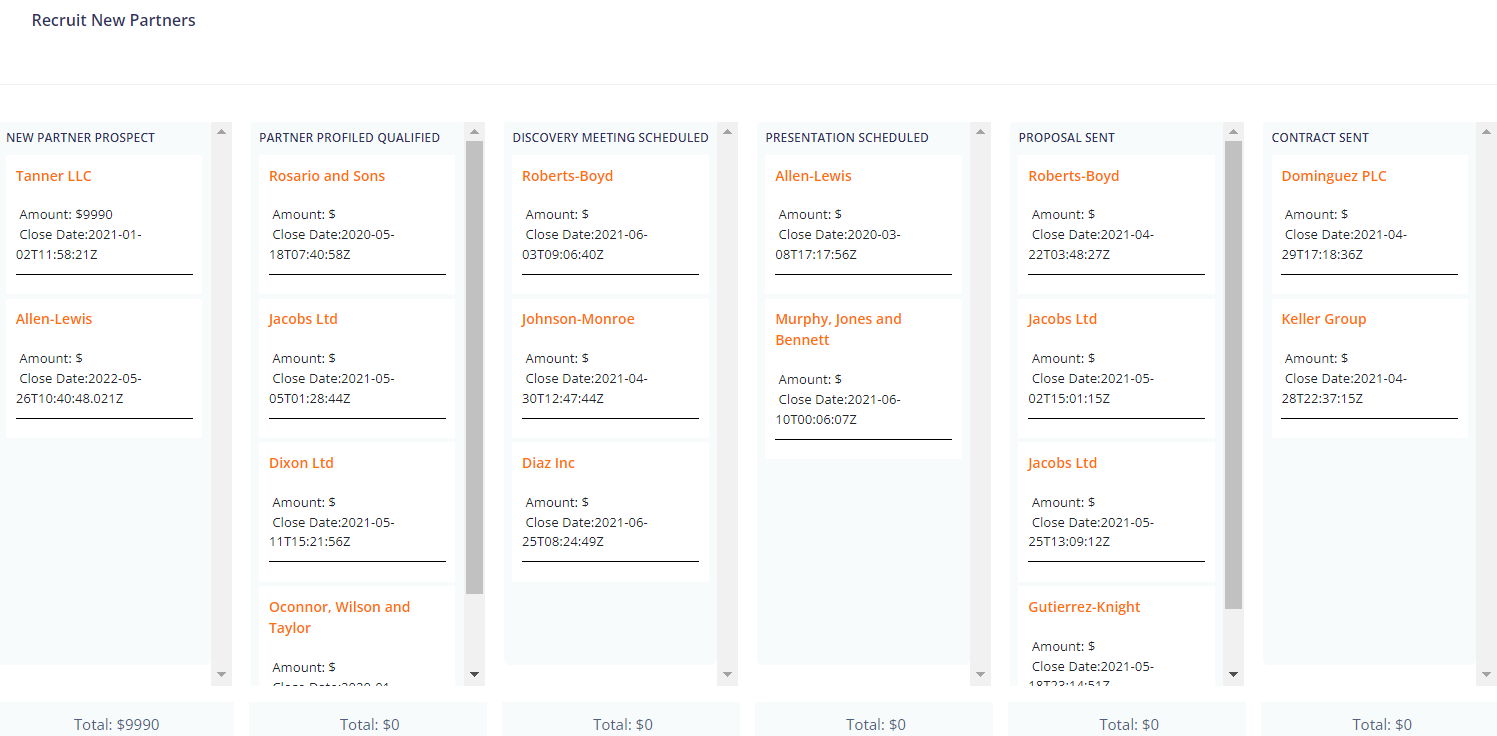
The Recruit New Partners Pipeline integrates fully with your CRM, and will automatically sync and update when changes are made.