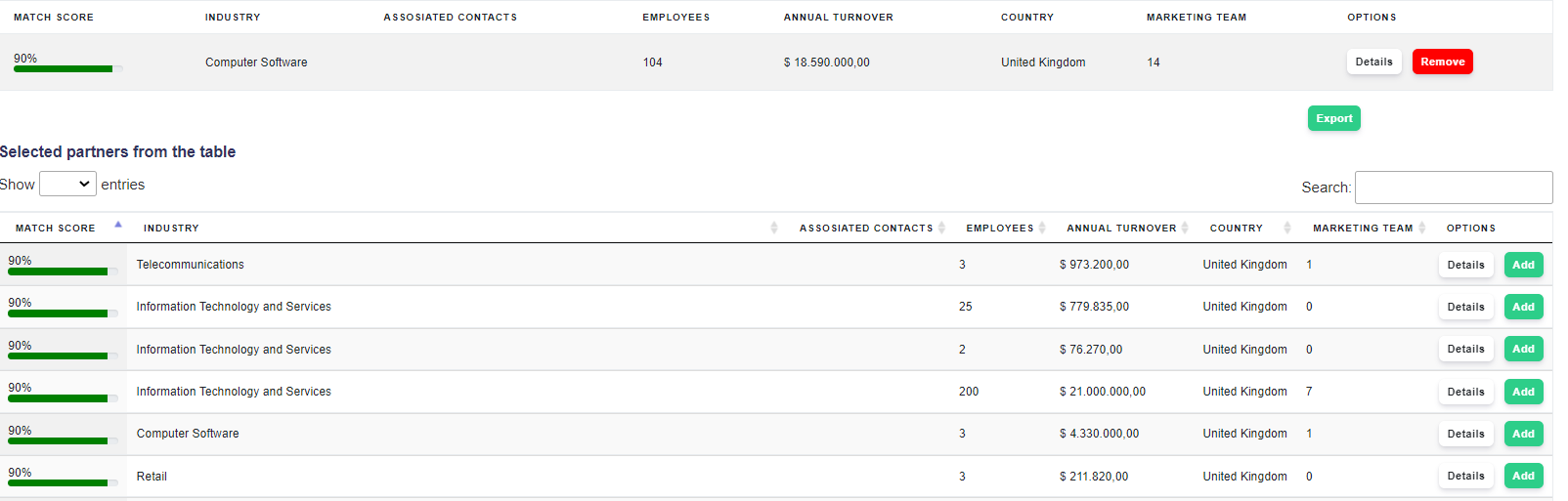When logged into the Tiered Platform, select Find New Partners from the menu on the left hand side of the page.
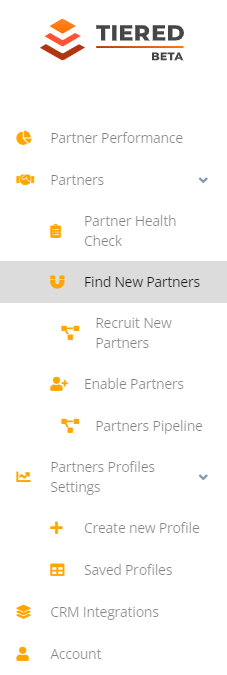
From the Find New Partners screen, you will be able to toggle between types of partner, including VARs or MSPs.
The Find New Partners feature provides the information you need to begin the process of partner recruitment. The table of partner data contains the information needed to make informed decisions about who to target with your partner recruitment efforts, including:
- Match score, or how suitable the partner is for your partner network.
- Partner industry
- How many associated contacts are in our database
- How many overall employees the partner has
- The partner's annual turnover
- The size of the partners marketing team.
For more information, select "details" in the options column of the table.
From here, you can view:
- Products
- Social Media Statistics
- Web Technologies
- Services
- Partner Intelligence
- Vendor Relationship level
Once you have identified a partner you are interested in, you can use the "add" button in the options column of the table to select them for recruitment. Partners who have been added will appear in the table above the Find New Partners table, where they can be exported, or removed.