To access the partner enablement dashboard, use the left hand navigation menu and select "Enable Partners".
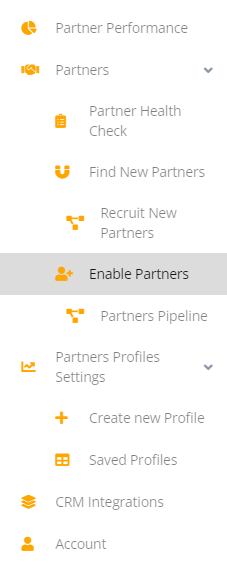
From here, you will be presented with an overview of the partners in your network.
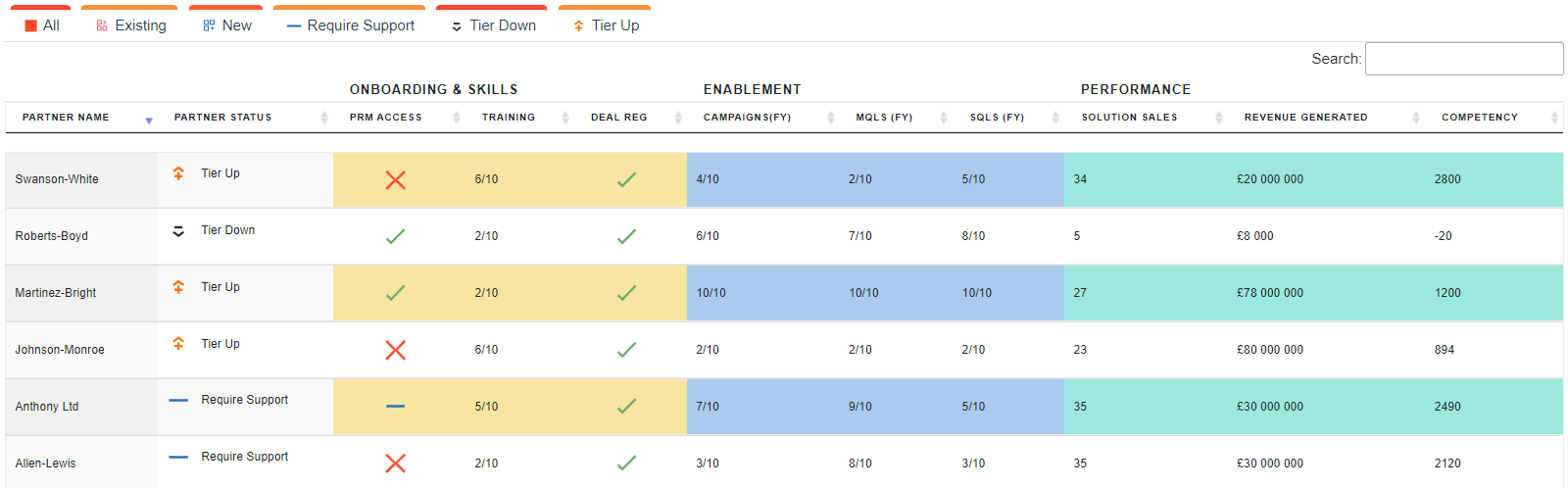
The partner enablement dashboard provides an easy overview of your partner performance. Using the tabs about the table, you can toggle between all partners, existing partners, new partners, partners who require support, partners who have tiered up, and partners who have tiered down.
The dashboard also offers insight into your partners onboarding training and skills, enablement and activity, and performance and revenue.
If you need more information, please use the chatbot on this page to get in touch.