All information regarding your subscription, including your subscription level, how many available partners are remaining, and how many days left until partners will reset are available on every page of the platform, visible in the top left of your dashboard.
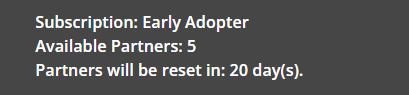
More information on your subscription is available by using the drop-down menu, accessible by clicking your name and picture in the top right of the screen and selecting subscriptions.
This will take you to the subscriptions page, where you can view more information on your subscription level.