During your onboarding process, your Tiered account manager will walk you through setting up your billing.
To change your billing information at any time, please reach out to your account manager, please contact your account manager, or use the chatbot on this page to raise a support ticket.
If you wish to view your bills, login to the Tiered platform and open the drop down menu that appears when clicking your name and picture in the top right of the page.
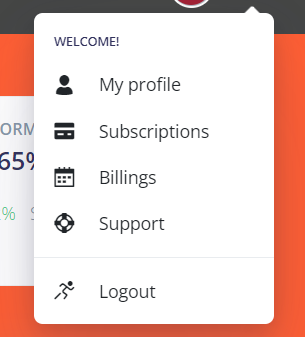
Select billings from the menu. From here, you will be able to view and download your invoices.
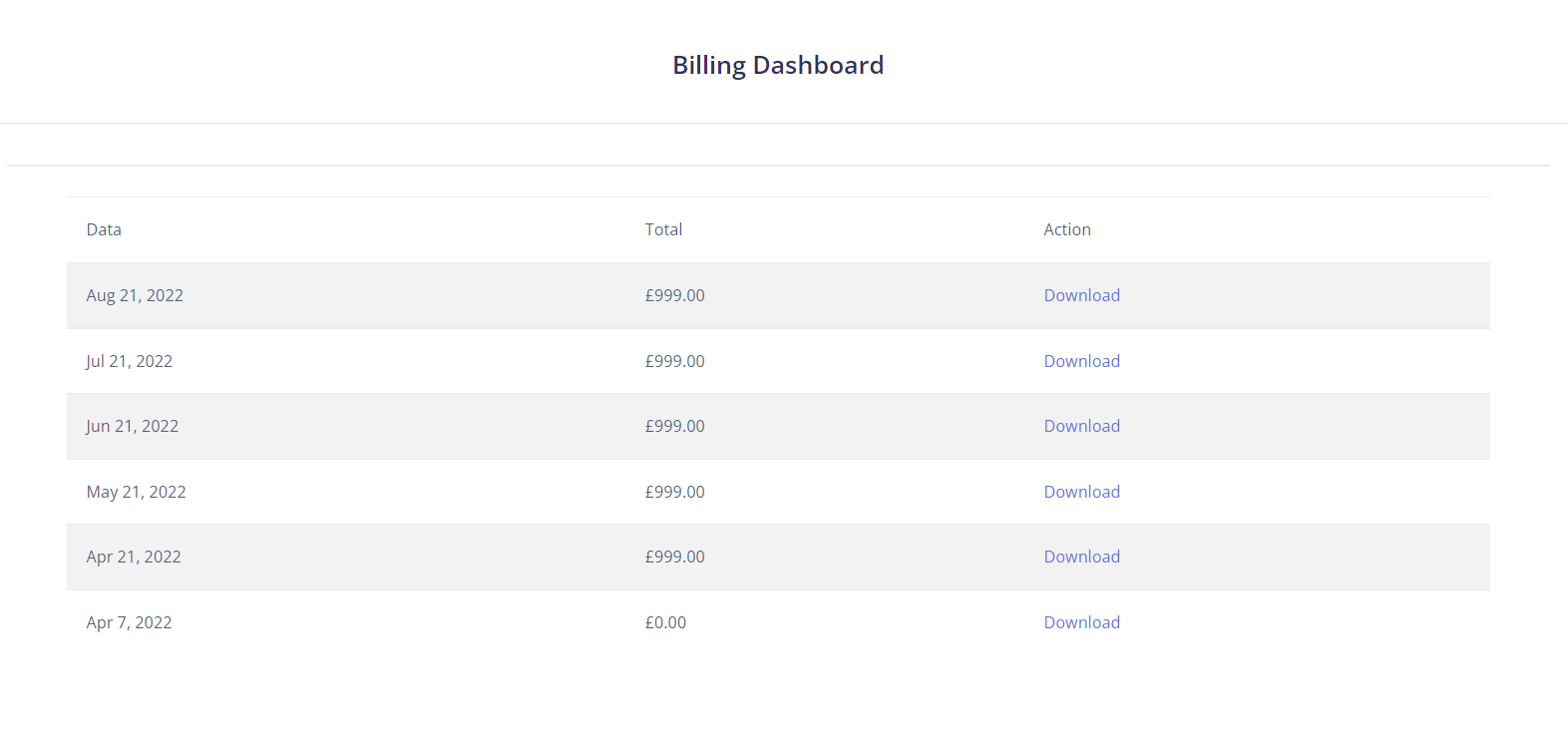
Got any other questions about billing? Use the chatbot to raise a ticket, and a member of our team will be in touch.